[WLS 12.2.1.3] 설치 후 Opatch Error 발생
Products/WebLogic Server View Comments
os : linux
weblogic 12.2.1.3 Opatch 중 오류 발생
OPatch failed with error code 73
Prerequisite check "CheckActiveFilesAndExecutables" faild <== 오류 발생
로그 확인 결과 Exception occured : fuser could not be located 발생
==> yum install psmisc 설치 후 정상 patch 동작 함
* psmisc package
proc 파일 시스템을 사용하는 유틸리티
- fuser : 파일 또는 소켓을 사용하는 프로세서 식별.
- killall: 이름으로 프로세스 kill
(예, "killall -HUP named").
- peekfd: 파일 디스크립터를 통해 이동하는 데이타를 보여줌.
- pstree: 트리형태로 현재 실행중인 프로세스를 보여줌.
- prtstat: /proc//stat 내용을 출력.
'Products > WebLogic Server' 카테고리의 다른 글
| [WLS 12.2.1.3] 콘솔창 접속 후 모니터링 탭 클릭시 Hang 현상 발생. (0) | 2019.11.26 |
|---|---|
| [WLS12.2.1.x]Silent mode Domain 생성 안되는 문제 (0) | 2019.02.20 |
| [WLS] iPlanet 7.0.15 / WebLogic 12.1.2 연동 가이드 (0) | 2018.11.12 |
| [WLS] 서버 기동, 도메인 생성 자체가 안되는 현상. (수정중) (0) | 2018.11.01 |
| [WLS 12.1.3 Domain 생성시 hang 현상 관련 보고서] (0) | 2018.10.30 |
 Twitter
Twitter Facebook
Facebook E-Mail
E-Mail RSS
RSS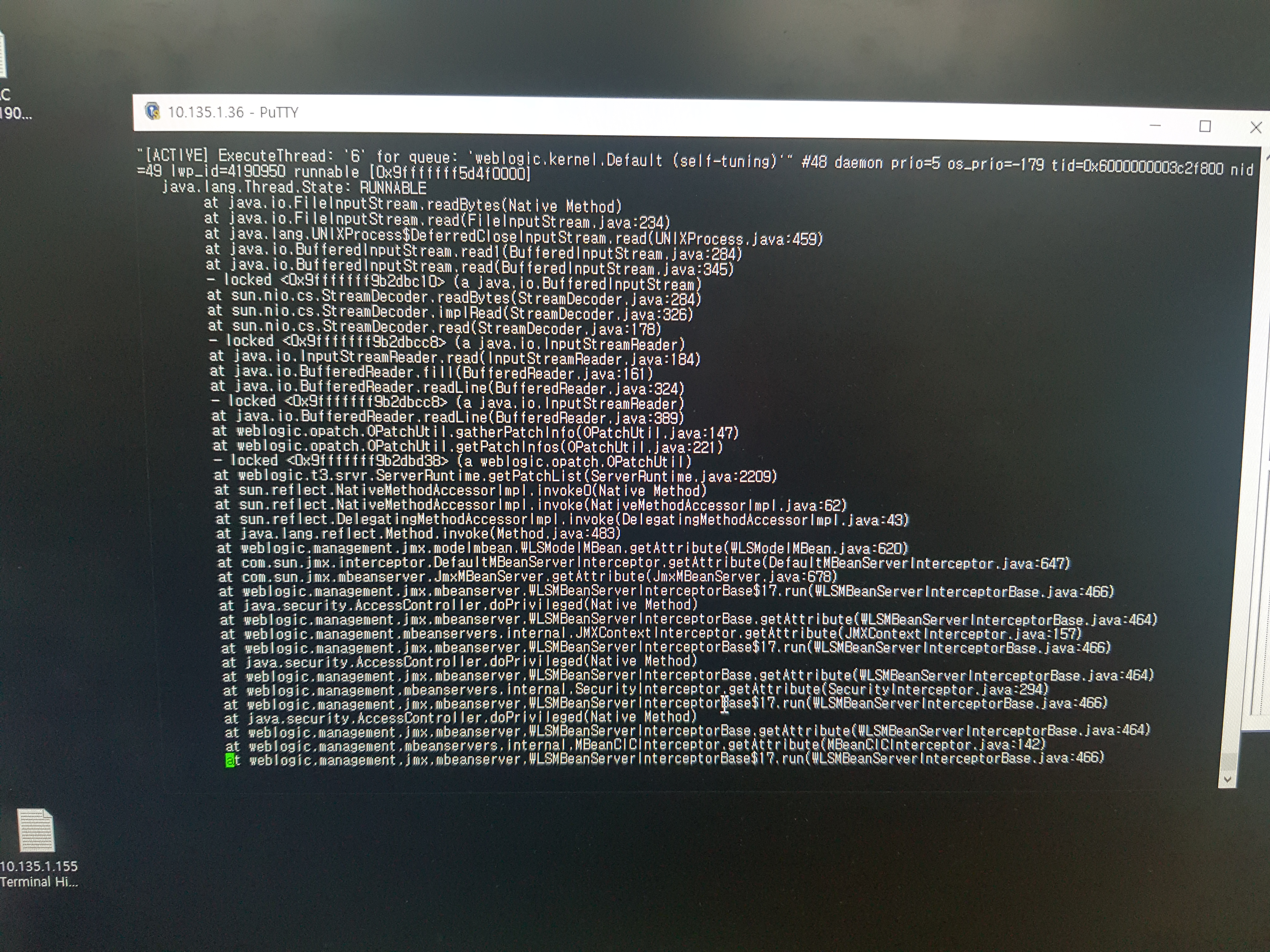
 WebLogic,iPlanet+연동+보고서.docx
WebLogic,iPlanet+연동+보고서.docx




 back to top
back to top
Recent Comments